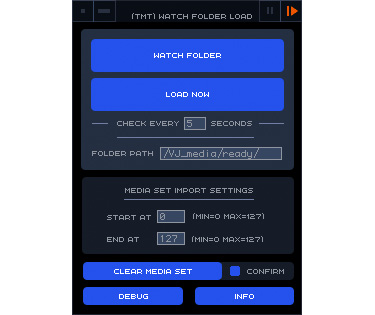
The Midi Thief publico ayer un nuevo módulo con el que poder cargar automáticamente al Media Set todos los loop de una carpeta.
Es mucho más cómodo poder cargar y descargar loop sin necesidad de usar otros comandos o tener abierta una ventana del Finder.
Ya esta en modo descarga desde la librería online de Modul8.
I have made a Modul8 module that will automatically load newly added files from a specified folder into the media set.
Areas of use: You might create or download videos on the fly and want
them to automagically appear in Modul8â€2s media set as soon as they are
downloaded/saved to a specific folder.
Registered Modul8 users can download the module form the online module library.
When
the “Watch Folder†button is pressed the module will check the
specified folder (“Folder Pathâ€) for new files every n seconds (“Check
Every n Secondsâ€). If a file is already in your media set, the module
will not try to load it.
If you press “Load Now†all the files in the specified folder will be
loaded as long as they donâ€TMt already exist in the media set.
“Check Every n Seconds†is the setting for how often the module
should check your folder for new files. Checking too often would
probably take a toll on Modul8â€2s performance.
“Folder Path†is the OSX file path to your watch folder. It should
start and end with a slash (“/â€). If you are unsure on how to write the
path, just launch the Terminal app and drag your folder into the
Terminal window and the folder path will be printed out. This field can
not be left empty. The default path is “/VJ_media/ready/†which means
that right in the root directory on the hard drive there is a folder
called “VJ_mediaâ€. Inside that folder thereâ€TMs another folder called
“readyâ€. You have to create these folders yourself or create folders
else where and update the “Folder Path†field to match.
Under “Media Set Import Settings†you can select where in the media
set you would like to start and stop importing files. Remember that the
first media slot is 0 and the last one is 127. The start position will
increase every time you import files so that the existing files wonâ€TMt be
overwritten.
The “Clear Media set†button will clear media from the media set.
This function honors the Media Set Import Settings (start at, end at).
You will need to press the “Confirm†button in order to complete the
clearing process.
If you are having any problems with the module, open Modul8â€2s script
output window (Modules/Script/Show Script Output or alt+cmd+o), press
the “Debug†button and send me the output including any error messages
marked with the moduleâ€TMs name. Itâ€TMs always wise to turn of all other
modules and test that there is no conflict between modules if you are
having problems.
The “Info†button will take you to this page.
Note: If you want to load still images you might consider not using
this module and just drop a folder into Modul8â€2s media set. The folder
will be treated like a video where each still image becomes a frame.
http://themidithief.com/2012/06/the-watch-folder-loader-module/








